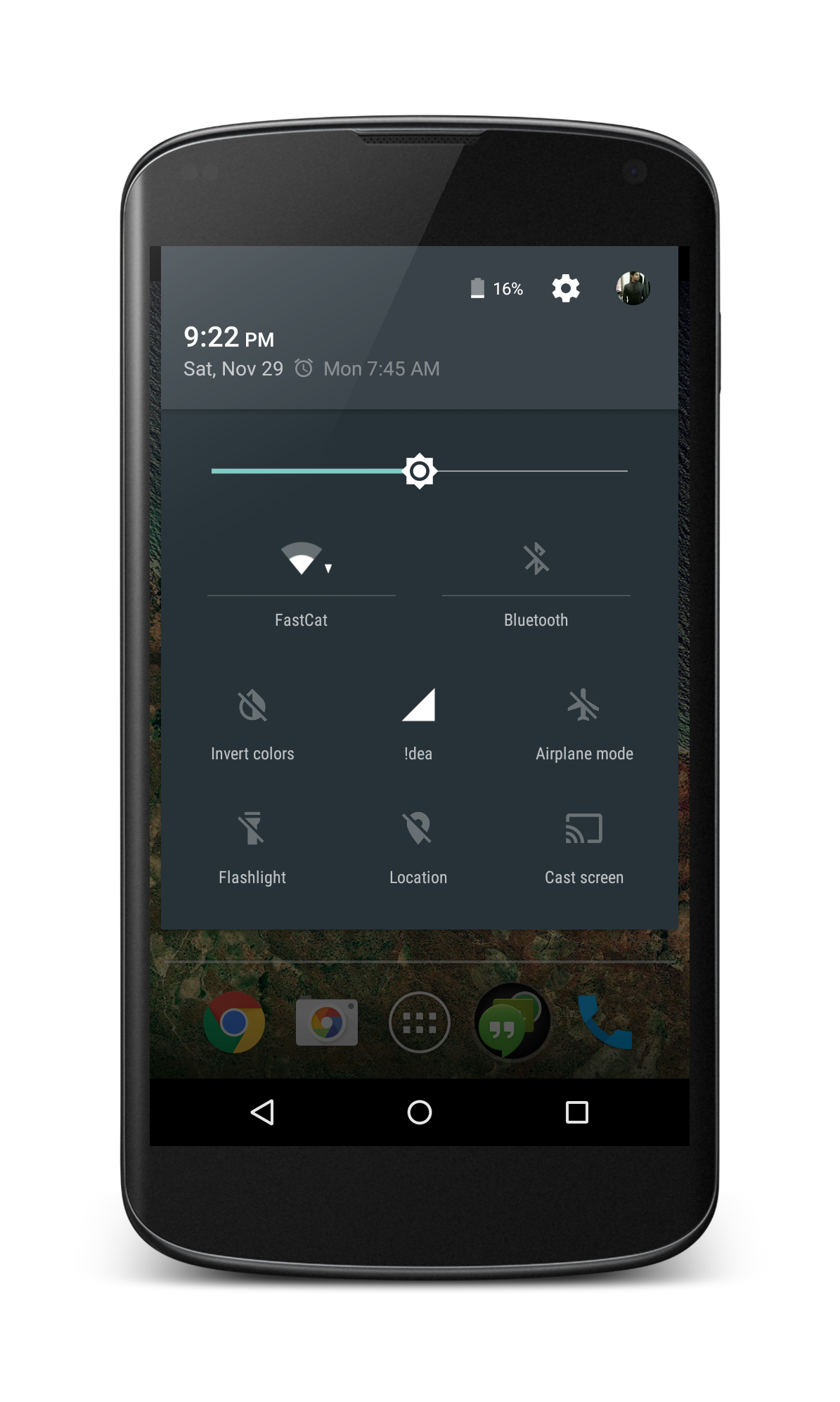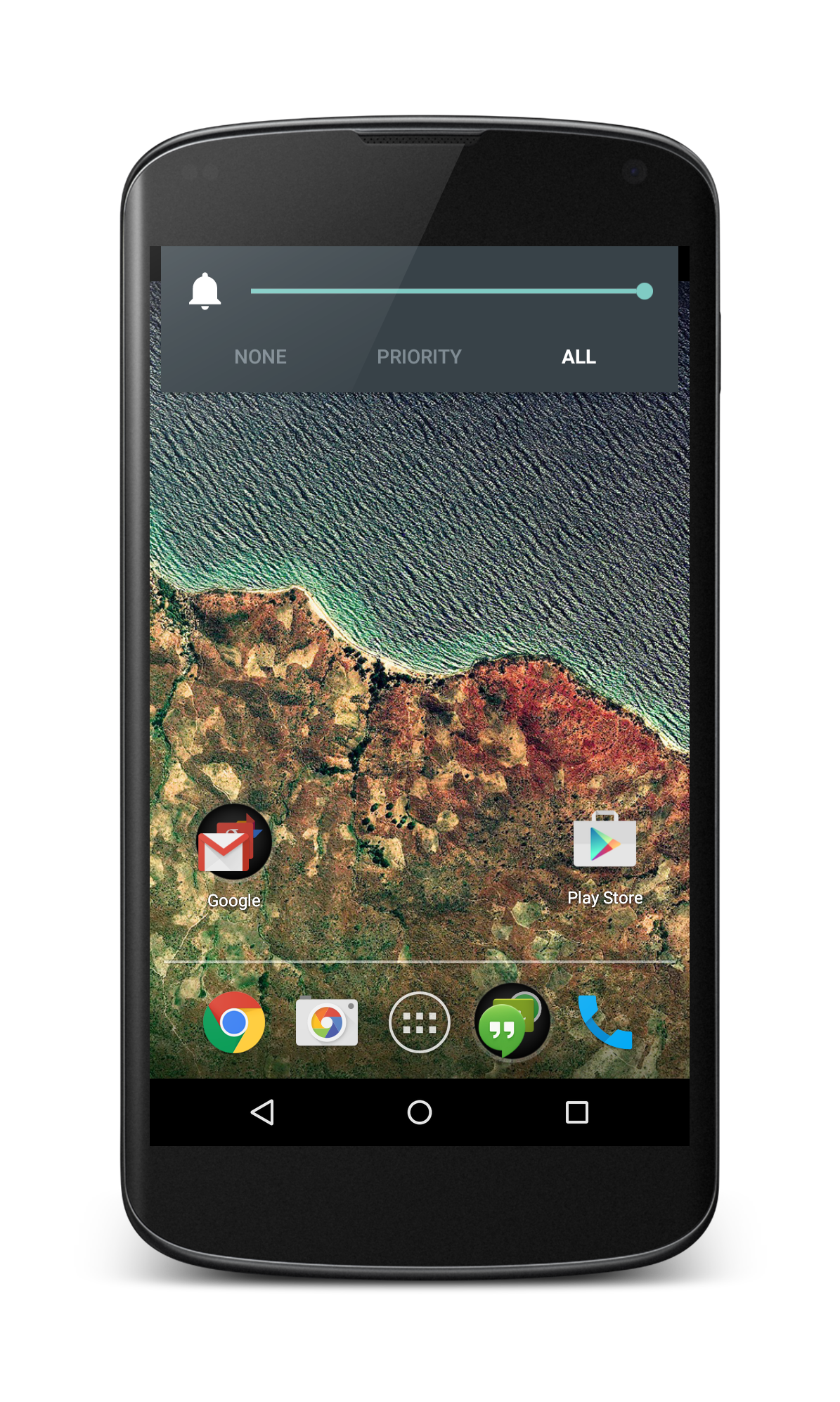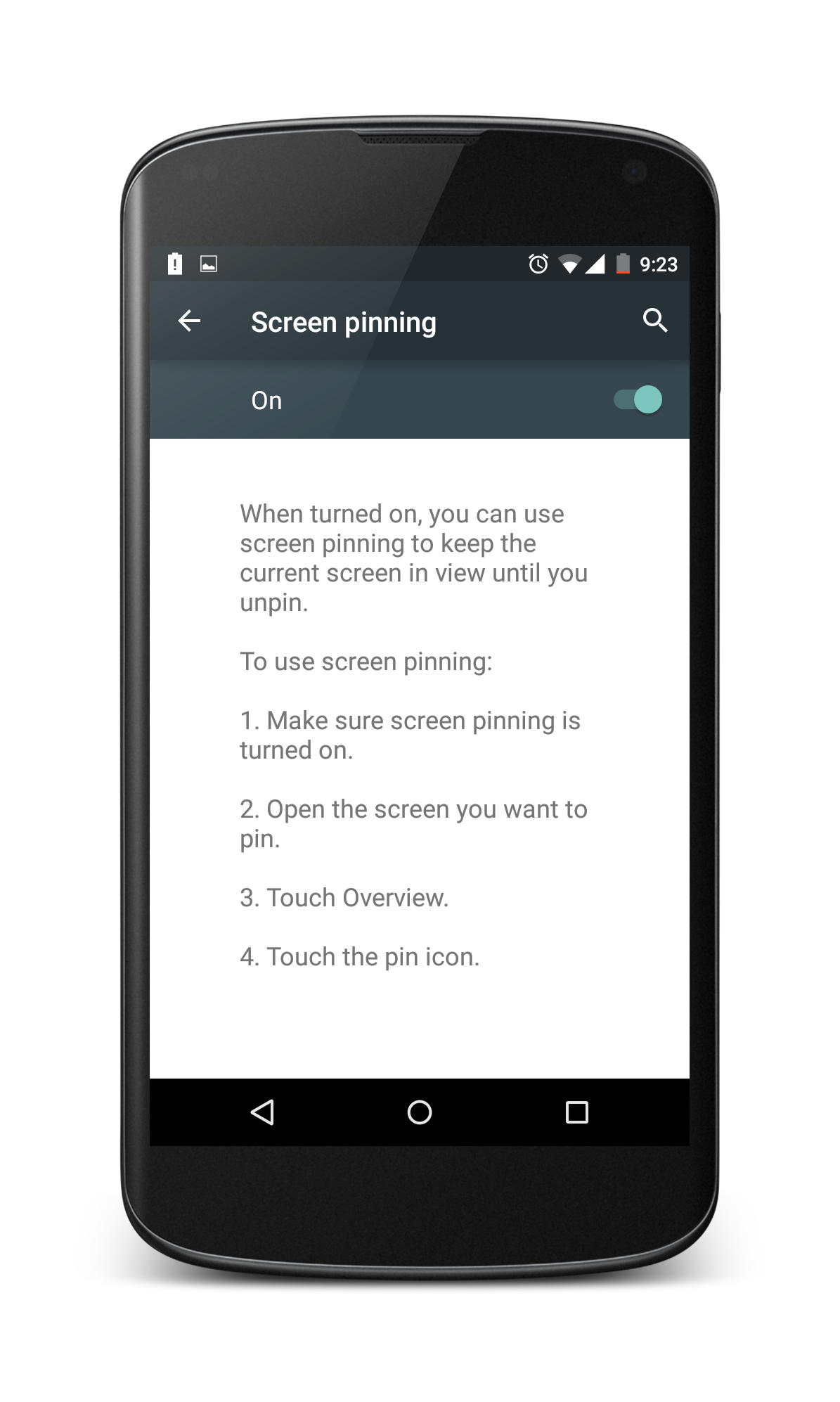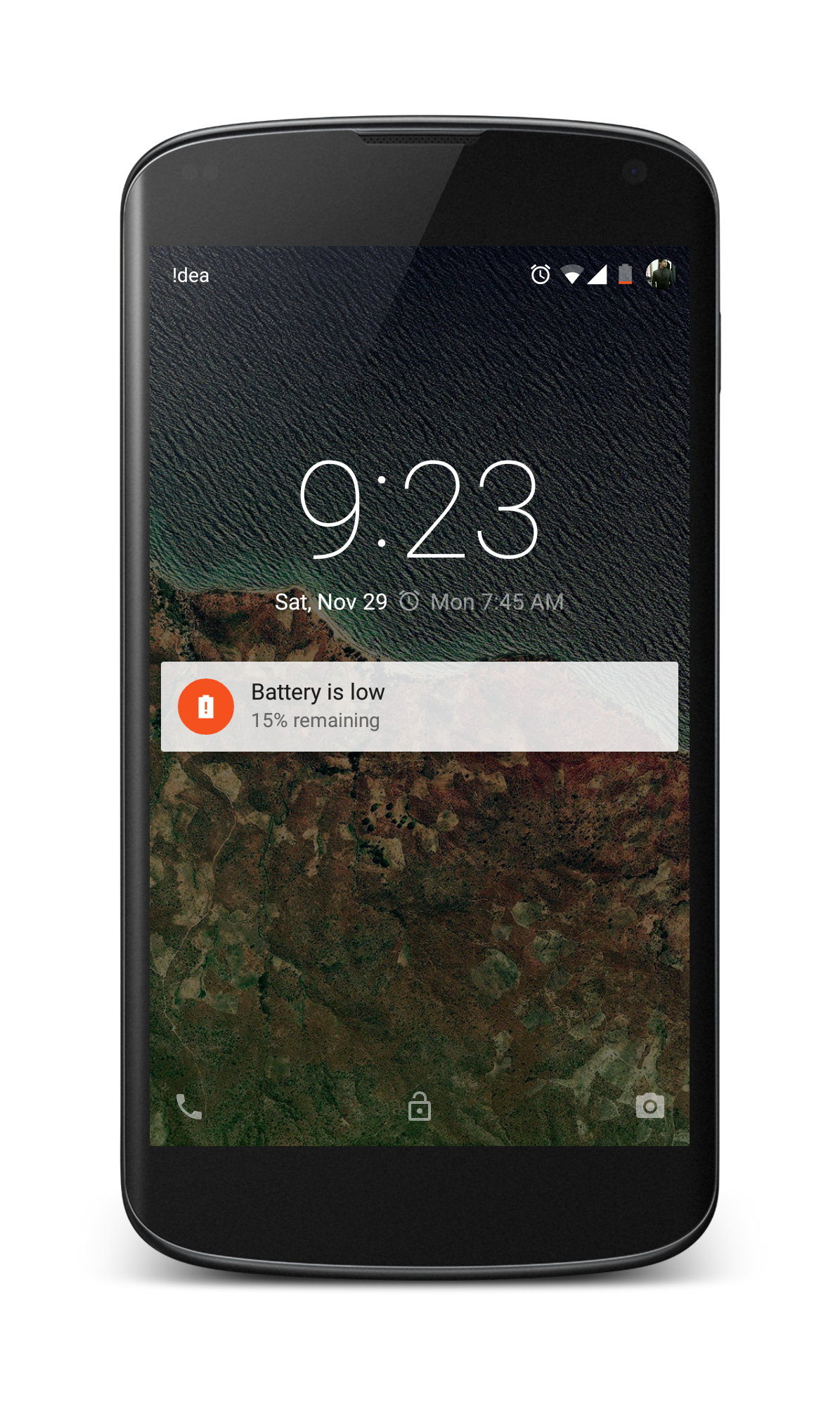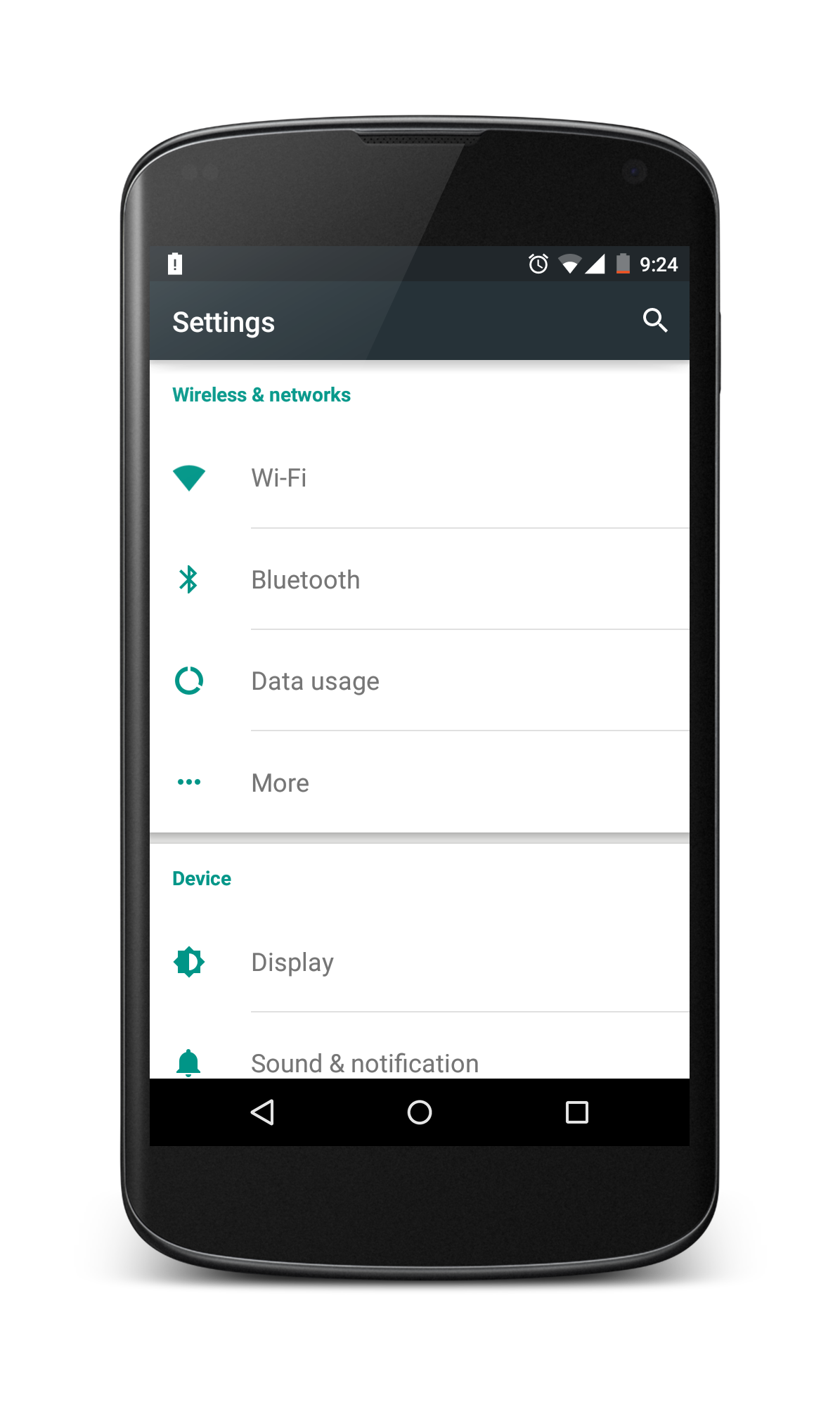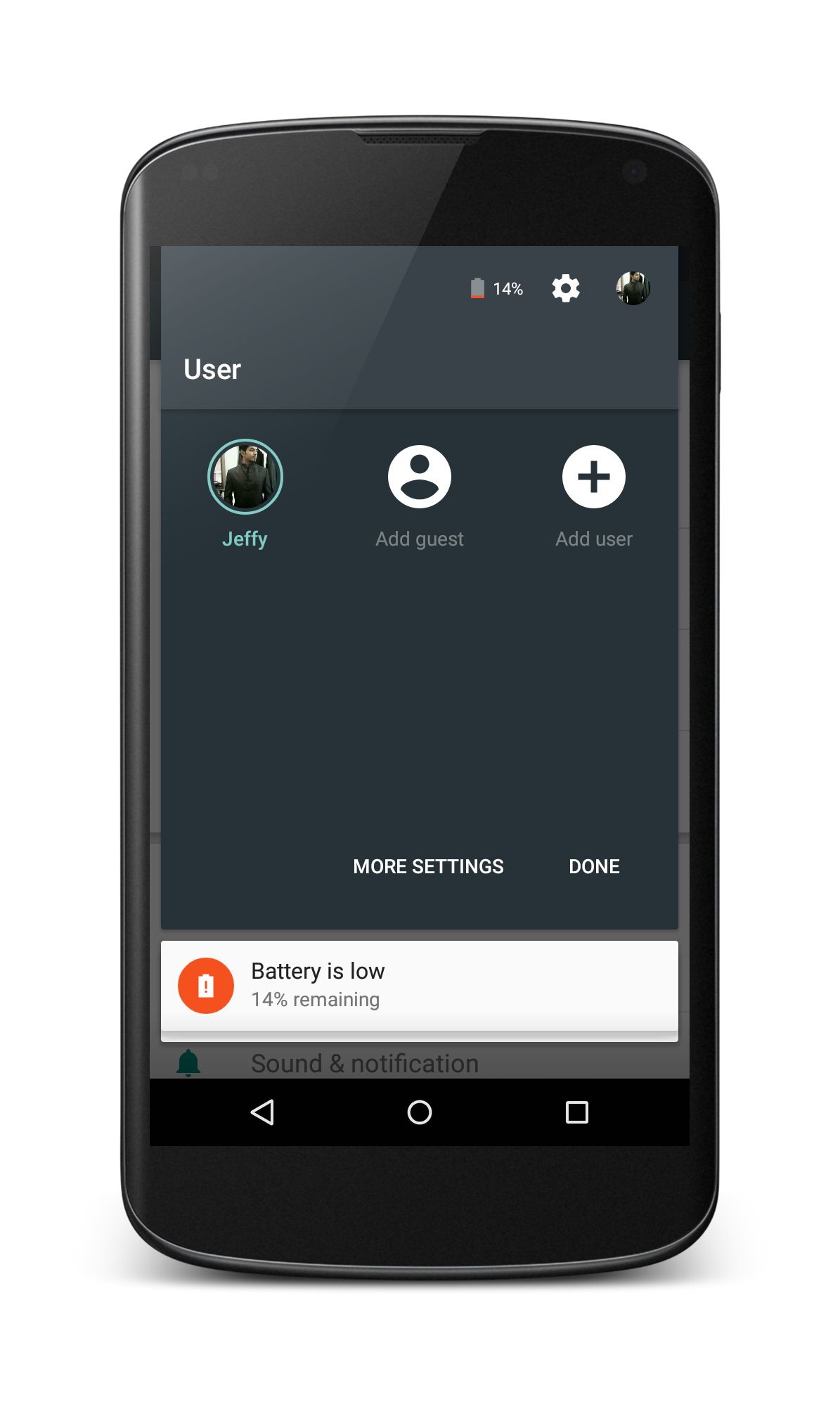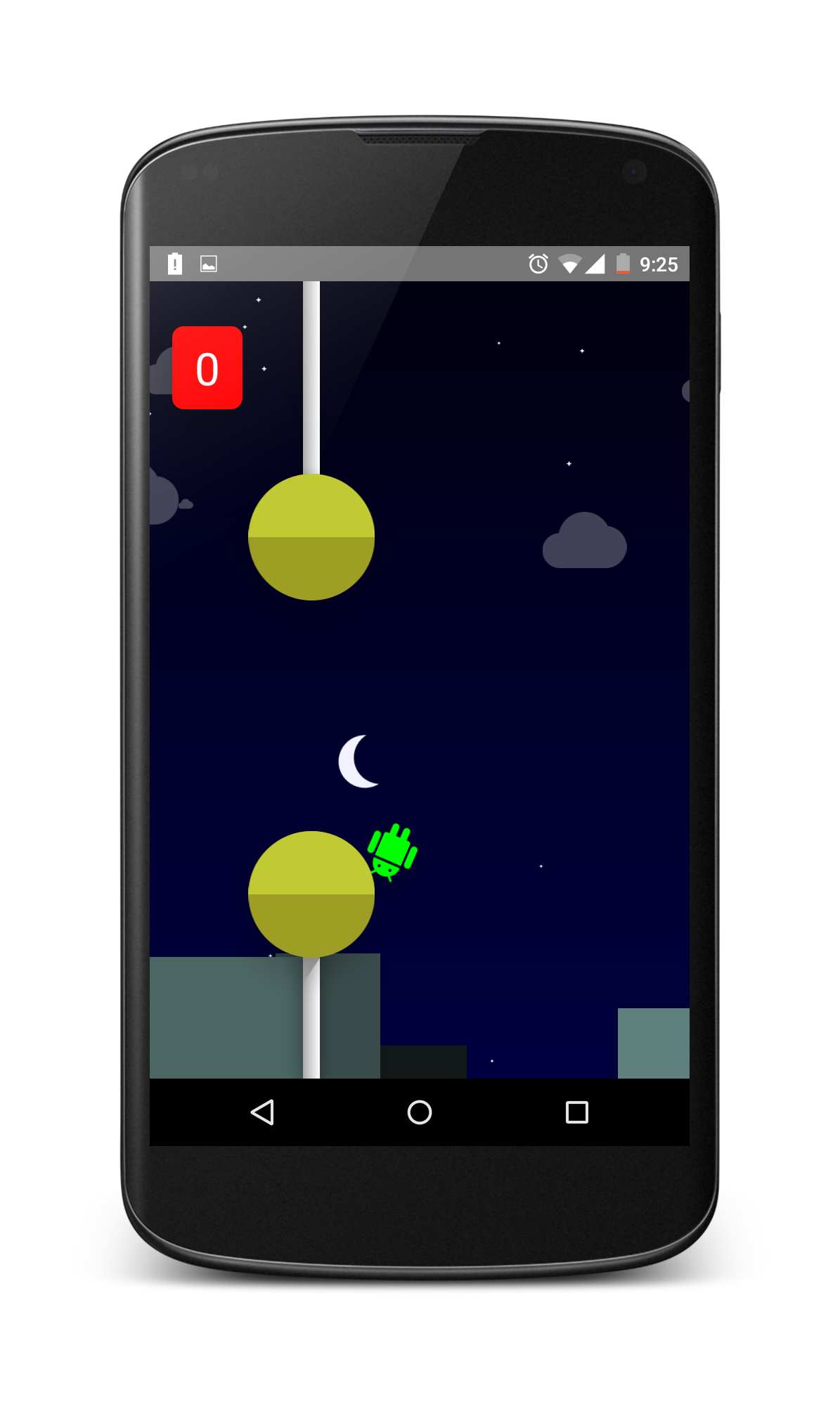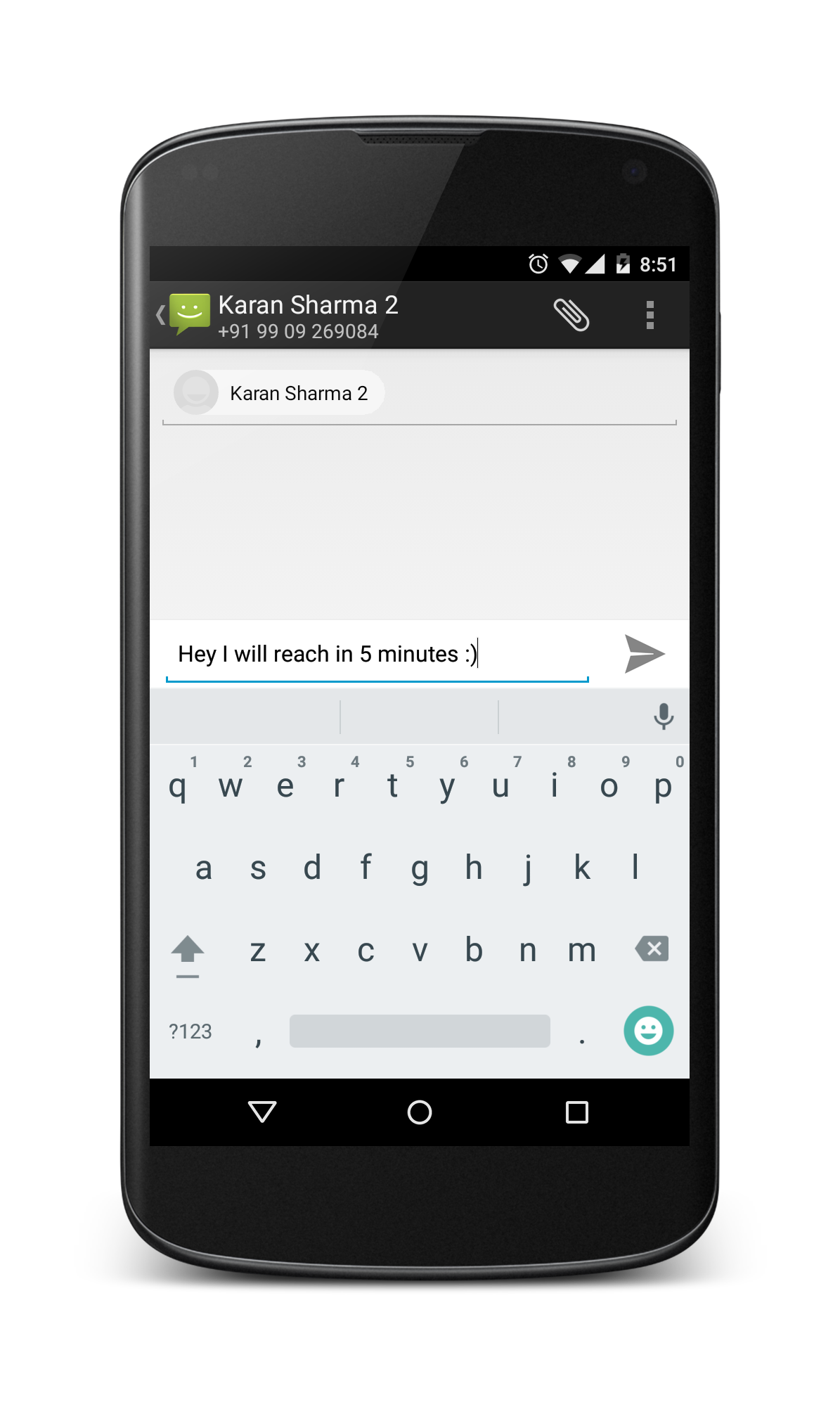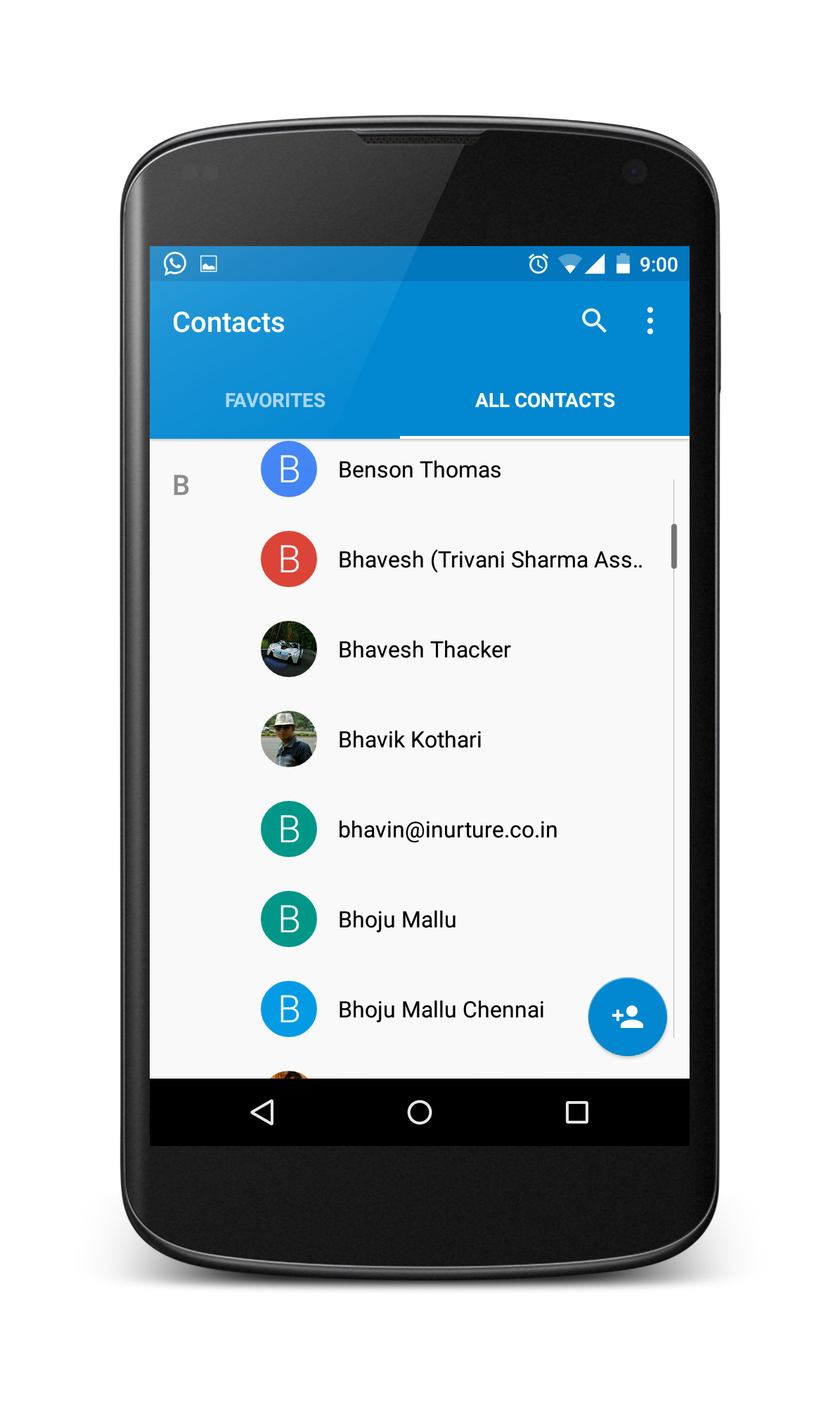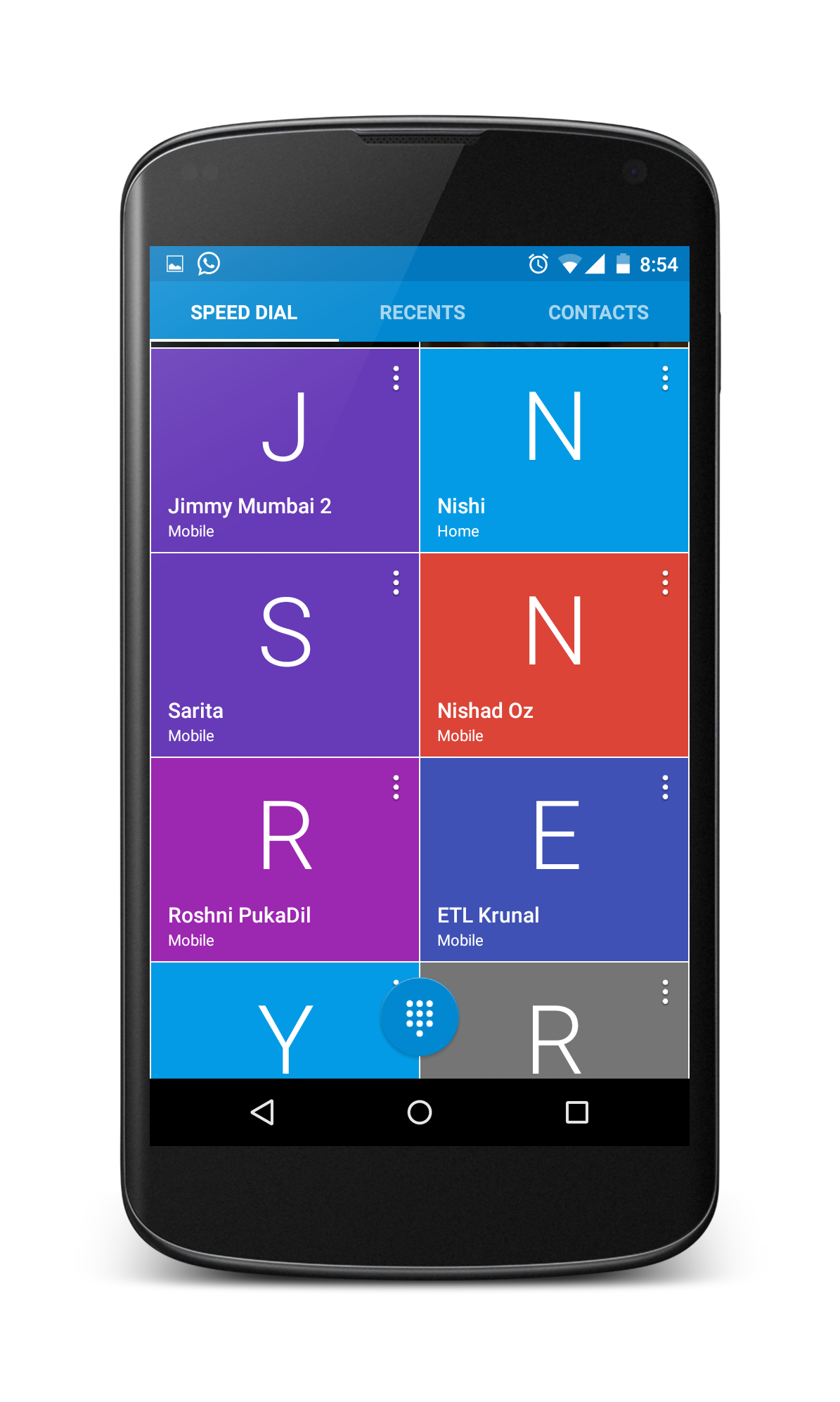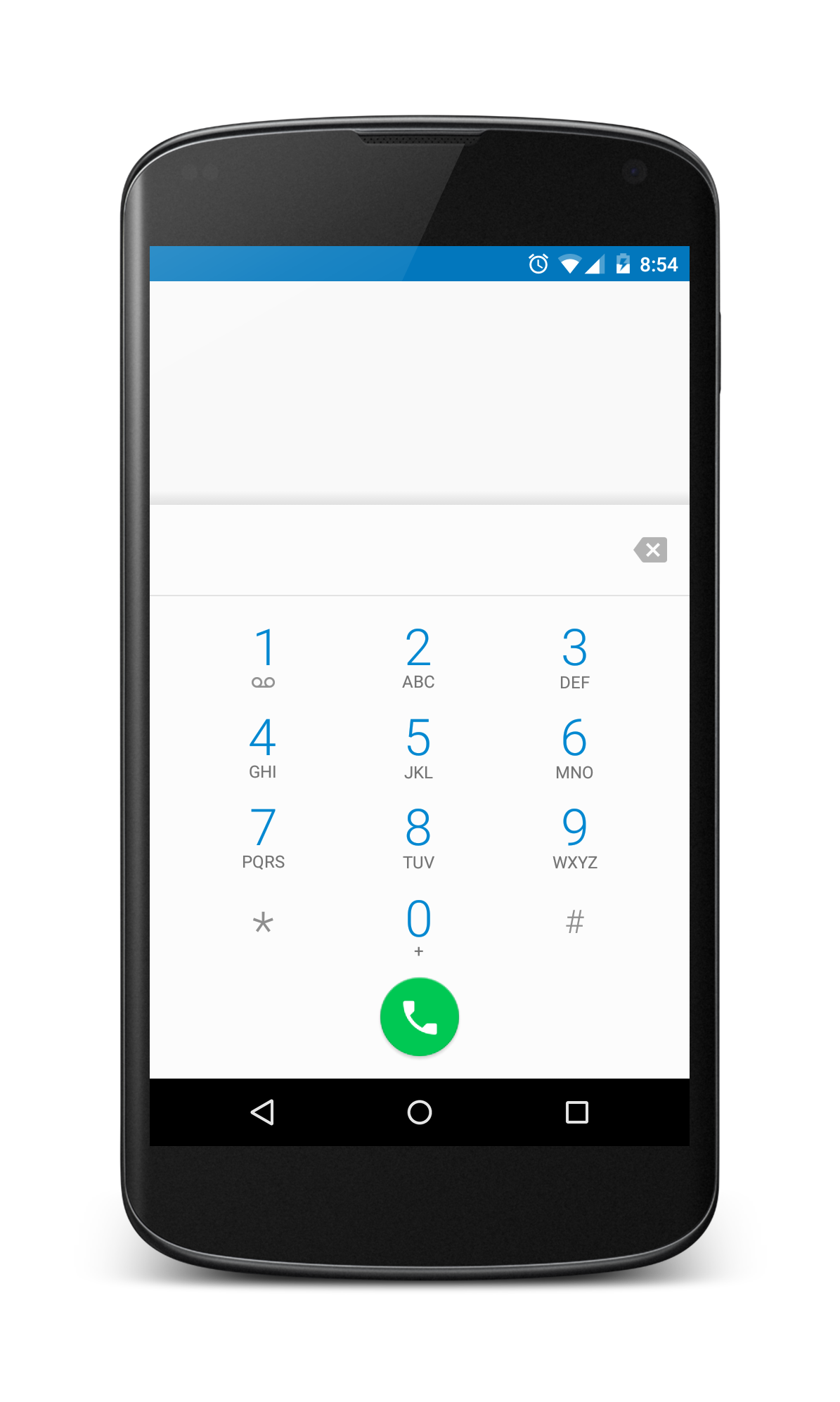Lollipop Nexus 4 update
Finally the Latest Android update Lollipop 5.0 has been rolled out to LG Nexus 4, giving the phone a redesigned user interface built around responsive design known as “Material Design”.
Features
- FlashLight
- Google has decided to roll one into lollipop to save you the trouble of downloading a third party, pull down the notification panel and you can use it
- Prioritize your apps
- Tap the Volume Slider on your Device to activate priority mode and a star will appear in the status bar after you have selected your priority
- Notification on Lock Screen
- In Lollipop, update all your notifications that appear on the lock screen, double tap the notification and it gets you into the relevant app
- Pin apps
- Now you can hand over your device to any kid or friend and pin them to one single app .Setting>Security>Screen Pinning and to exit from pinned mode hold down the back and overview button
- Jump to app settings direct
- The ability to jump straight to an app’s setting from the lock screen. Long press on any notification and you’ll see a cog icon or an info icon that will be redirected to app settings when clicked
- Battery life prediction
- The ability to see how much time is left before the battery runs out or how long you need to wait before your device is fully charged
- Settings and network search
- One quick way to inner settings, tap the magnifying glass and you can search for your required setting nice and easy
- Guest Mode
- Sharing devices with others (friends or colleagues) can be a real pain, but lollipop’s new guest mode feature makes it easy. Pull down the notification panel to access the guest mode
- Chromecast your android device more quickly
- Yes, again in the notification panel with a cast screen icon to begin your screencasting
- Google Play’s Flappy bird
- Android lollipop has easter egg to unlock. Go to settings> About Phone then tap quickly four times on the android version, lollipop graphic will appear, then tap several times and end with a long press to launch a clone of flappy bird. Much more tougher than flappy bird
- Save Your Battery
- Android lollipop includes a built in battery saver mode that can get to kick at 15% or 5% or never. It stops some background syncing prolonging the battery life to some extent.
- Animations and transitions
- In android lollipop is all about animations and transitions when ever you click anything on the screen
Few Other Features
- Notification panel is totally dynamic, it gets filled with most recent and most frequently used settings
- Magnification gesture allows you to zoom any content on the phone, with the help of triple tap
- The status bar and the action bar of the pre installed google apps end up having almost the same color making the UI and theme more elegant
- New redesigned contacts, settings and keyboard UI
- Google chrome and recent app
Few Dislikes
- Google has now officially removed the default gallery app to promote their own child “Photos app “
- previous App Switcher (recent apps) of kitkat (4.4.4) was much better and user friendly
Final Verdict
- A happy Nexus 4 user with Android lollipop 5.0 update, no problems as of now 🙂
Screenshots